HDMI Adapter Converter is perfect for your daily use,which helps mirror your photos and videos to a big screen,brings you the most exciting experience.
How to connect it to work?
1. Insert the lightning cable into the 5V/2A USB AC Adapter.
2. HDMI Port: connect to your TV or big screen via HDMI cable.
3. Lightning connection: connect into your iPhone, iPad, iPod.
4. Please click the “Trust” and wait 5 seconds to synchronize the phone screen with the TV.
Please Note:
Due to HDCP copyright protection measures, [DOESN’T Work] with Apps which have “HDCP” video copyrights protection, such as Netflix, Prime video, Amazon video, HBO go, HULU and Honda motor.
Feature:
1. Use the Digital AV Adapter with your iPhone, iPad, or iPod with connector.
2. The Digital AV Adapter supports mirroring of what is displayed on your device screen including apps, presentations, websites, slideshows, and more to your HDMI enabled TV, display, projector, or other compatible display in up to 1080P HD.
3. It also outputs video content movies, TV shows, captured video to your big screen in up to 1080P HD. Simply attach the Digital AV Adapter to the connector on your device and then to your TV or projector via an HDMI cable.
4. Its compact and lightweight design allows you to carry in your bag and connect your iPhone, iPad or iPod anywhere. This is perfect for home entertainment, training, business meetings and much more.
Compatibility:
Compatible for iPhone 13 Mini/ 13 Pro/ 13 Pro Max/12 Mini/ 12 Pro/ 12 Pro Max/11/11 Pro Max/XR/XS Max/X,8/8 Plus,7/7 Plus,6/6S,6 Plus/6S Plus.Support All iOS
For iPad with Retina Display,iPad mini,mini 2,mini 3,mini 4,Air, Air 2,iPad Pro(9.7-Inch) and iPad Pro(12.9-Inch).
PS: If you have any problems during use, please contact us in time, we will solve all problems for you.
Make sure this fits by entering your model number.
📺【Upgraded 2022 iPhone to HDMI Adapter】 The Lightning to HDMI adapter cable supports mirroring of what is displayed on your iPhone or iPad screen to your HDMI-equipped TV, display, projector or other compatible display. Resolution up to 1080p, so convenient for home entertainment, business meetings, education, training and etc. Enjoy Big Screen with your family and friends.
📺【Universal Compatibility】 Great but cheaper way than buying a smart TV for viewing your iPhone/iPad through the TV with this affordable and high-quality iPhone to HDMI adapter. This MFi Certified HDMI adapter enable support for multiple devices, such as iPhone 14/14 Pro/14 Pro Max/13/13 Pro/13 Pro Max/iPhone 12/12 Mini/12 Pro/12 Pro Max/11/11 Pro/SE 2020/X/XR/XS/8 7 Plus, iPad, iPod and other Lightning interface devices, Support All iOS.
📺【Full 1080P HD, Share Big Screen】-Supports mirroring of what is displayed on your Phone/Pad screen to your HDMI-enable TV, display, Resolution up to 1080P, very convenient for home entertainment, business meetings, education, training and etc. The projector to 1080p HD. giving you a stable and clear visual effect.
📺【PLUG & PLAY】-No need to install any APP, even personal hotspot, just use an extra light-ening cable to power adapter to charge, then click the Trust button when connecting and then wait it to connect automatically. Wait 10 seconds to connect automatically. Better than most similar products. No need to adjust the image,let you enjoy videos without tedious operations!(Note: You must plug in the lightning cable to charge before you can use it!)
📺【Lightweight Design】-Adopted lightweight but premium quality aluminum alloy shell,which provides you a long-lasting portable Lightning to HDMI Converter.It has a compact and light weight design,which allows you to carry it in your bag everywhere.This tiny device will fit even in the smallest pocket and will always be with you when you need it.















Reviews
There are no reviews yet.