-
£69.98
HLF 4.3 inch dual joystick color...
4.3 inch color screen color screen game console, stylish appearance, rich functions, it is not only a game console, but also MP3/MP4, it is one of your must-have entertainment products in indoor/outdoor/travel. It is an ideal gift for people, suitable for all ages.
Built-in multiple simulation games. support 10 kinds of simulators game, built-in 3000 classic games, players can play as soon as they receive them. The game can be deleted/added. Support game save/load. When playing the game, press the ESC key, you can save/load/exit the game, and you can play with the saved progress next time.
The arc design at both ends makes it more comfortable to hold. The joystick/button 2 has two operation modes, and players can choose according to their preferences, which is more convenient for players. -
£59.80
HLF 4.3 inch dual joystick MP4...
Support Multiple simulators. Support arcade arcade and other 10 simulators((equivalent to the past 10 different game consoles), each imulator has a lot of games, there are a lot of games you can play! The game makes happiness very simple, it lets you relive classics and miss the good times of childhood! It is a good choice!
Built-in 1700 games, you can play as soon as you receive the game console, eliminating the hassle of users searching, downloading and selecting games online; How to find more games on the console? Enter the “”Game Center”” icon in the lower left corner of the screen, you will find more games
The game console supports instant save / load of the game. When you have something to leave and cannot continue to play the game, press SELECT or ESC key to save, you can save game progress; the game can also be added or deleted, you can choose your favorite Game, How to add games? First download the game to the computer, connect the game console to the computer, and then copy the game from the computer to the “GAME” folder in the game console. -
£49.98
New HD screen retro video game...
HD LCD screen.The screen resolution is higher, the screen is brighter, the picture is better, and the display is clearer than similar products. Bring a better experience to users. Friendly user interface.Different from other types of game consoles, this game console has already divided the games into categories on the screen, each icon corresponds to a game, and the user can directly enter the game to see the game. Very simple and convenient.
Support for multiple simulators; built-in more than 2500 classic games, games can be added or deleted.How to quickly find the game you want to play?Connect the game console to the computer, find the “GAME”–“CLASSIC” folder of the game console on the computer, the user can create another folder in the “CLASSIC” folder, such as “My Favorite”, and then put your favorite Copy the game files to this folder. Next time you can find the game you want to play directly in this folder.
The game can be archived.When playing the game, press the “SELECT” button, the game menu will appear on the screen, select “Save”, and then press the A button. The game saves multiple progresses, and users can load different progresses to continue playing the game. -
£39.90
HLF 3.8 inch retro video game...
3.8-inch large eye protection screen, bright screen, anti-blue light, do not hurt the eyes, bring users a better experience
Built-in 520 classic games Built-in 520 free games, the games are not repeated, each game is a classic, you will love these games. How to choose a game? After selecting English, press the “START” key to enter the game directory. After selecting the game you want to play, press the “A” or “B” key to enter the game, and then press the “START” key to start the game.
Support double battle You can connect 2 controllers to play games for two people at the same time, you can play against each other, or you can fight monsters together, come and play games with your family or friends. Special instructions: Press the “A” or “B” button to enter the game, then press the “SELECT” button to select “2 PLAYER”, and then press the “START” button to start the game.